1、OSパラメータ変更
ノード毎に、rootユーザで、/etc/sysctl.confファイルに設定を追記。
$ su -
# vi /etc/sysctl.conf
fs.aio-max-nr = 1048576
fs.file-max = 6815744
kernel.shmall = 2097152
kernel.shmmax = 4294967295
kernel.shmmni = 4096
kernel.sem = 250 32000 100 128
net.ipv4.ip_local_port_range = 9000 65500
net.core.rmem_default = 262144
net.core.rmem_max = 4194304
net.core.wmem_default = 262144
net.core.wmem_max = 1048576
kernel.panic_on_oops = 1
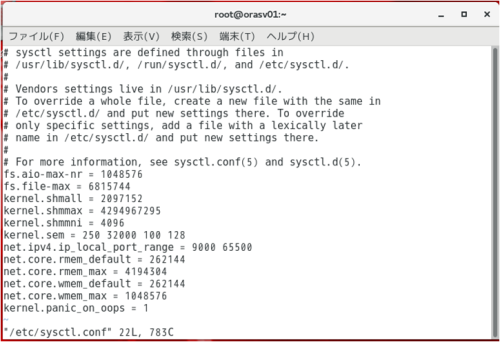
/etc/sysctl.confの変更を即時反映。
$ su -
# /sbin/sysctl -p
2、OSグループの作成
ノード毎に、rootユーザでグループを追加。
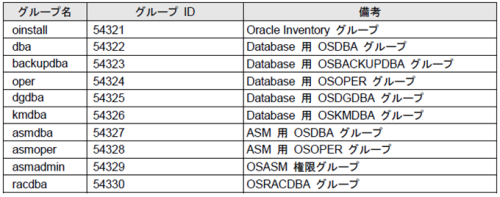
$ su -
# groupadd -g 54321 oinstall
# groupadd -g 54322 dba
# groupadd -g 54323 backupdba
# groupadd -g 54324 oper
# groupadd -g 54325 dgdba
# groupadd -g 54326 kmdba
# groupadd -g 54327 asmdba
# groupadd -g 54328 asmoper
# groupadd -g 54329 asmadmin
# groupadd -g 54330 racdba
3、OSユーザの作成
ノード毎に、rootユーザでユーザを追加。
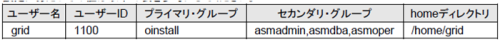
$ su -
# useradd -u 1100 -g oinstall -G asmadmin,asmdba,asmoper -d /home/grid grid
# passwd grid
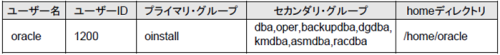
$ su -
# useradd -u 1200 -g oinstall -G dba,oper,backupdba,dgdba,kmdba,asmdba,racdba -d /home/oracle oracle
# passwd oracle
4、インストール・ディレクトリの準備
ノード毎に、rootユーザでディレクトリを作成。
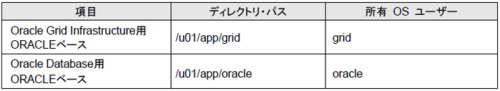
# mkdir -p /u01/app/grid
# chown -R grid:oinstall /u01
# mkdir -p /u01/app/oracle
# chown oracle:oinstall /u01/app/oracle
# chmod -R 775 /u01
5、Cluster Time Synchronization Service (CTSS) 利用
ノード毎に、rootユーザでNTPを無効化。 ※NTPの代わりにRACの時刻同期機能を使う。
# /sbin/service ntpd stop
# chkconfig ntpd off
# mv /etc/ntp.conf /etc/ntp.conf.org
# rm /var/run/ntpd.pid
6、ユーザのリソース制限値を確認
ノード毎に、rootユーザで /etc/security/limits.conf を編集し、gridユーザ、oracleユーザのリソース制限値を追記。
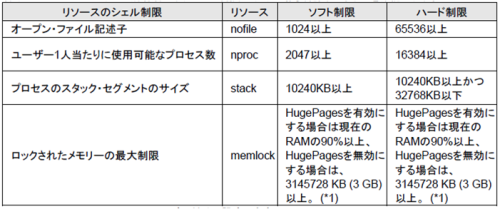
# vi /etc/security/limits.conf
grid soft nproc 2047
grid hard nproc 16384
grid soft nofile 1024
grid hard nofile 65536
grid soft stack 10240
grid hard stack 32768
oracle soft nproc 2047
oracle hard nproc 16384
oracle soft nofile 1024
oracle hard nofile 65536
oracle soft stack 10240
oracle hard stack 32768
oracle soft memlock 5274299
oracle hard memlock 5274299
7、ssh設定
ノード毎に、rootユーザで。
ssh認証が速くなるよう設定。
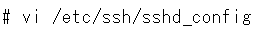
AddressFamily inet
GSSAPIAuthentication no
UseDNS no
ssh再起動
# /sbin/service sshd restart
8、Oracle Preinstallation RPM をインストール
ノード毎に、rootユーザで。
ブリッジ接続以外はオフにする
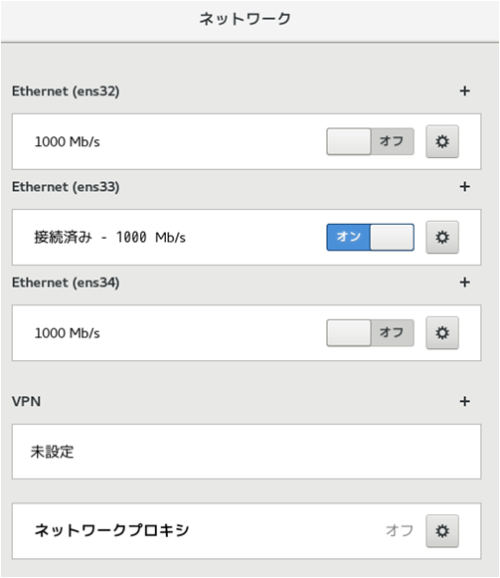
yumでインストール
# LANG=C yum install oracle-rdbms-server-12cR1-preinstall
Is this ok [y/d/N]: y
OS再起動。
# sync;sync;reboot
9、avahi-daemon 停止
ノード毎に、rootユーザで。
avahi-daemonを無効化
# chkconfig avahi-daemon off
OS再起動。
# sync;sync;reboot
10、iSCSIイニシエータを構成
ノード毎に、rootユーザで。
iscsi-initiator-utilsパッケージをインストール。
# yum install iscsi-initiator-utils
ソフトウェア更新。
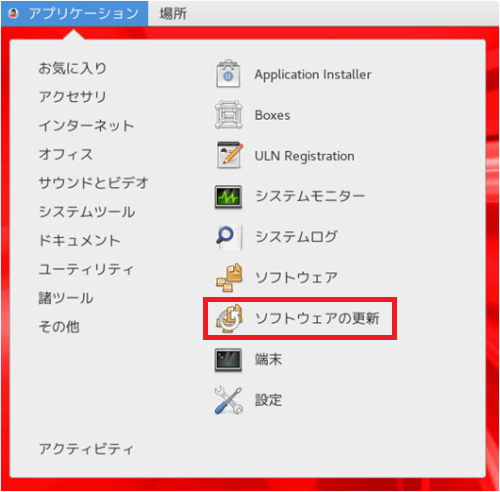
OS再起動。
# sync;sync;reboot
ターゲットに関する情報を表示できるか確認。
# iscsiadm -m discovery -t sendtargets -p 193.168.2.2
セッションを確立し、特定のターゲットにログイン。
# iscsiadm -m node -T iqn.1991-05.com.microsoft:kt-nas-rac-target -p 193.168.2.2:3260 -l
セッションがアクティブであることを検証。
# iscsiadm -m session -P 3
sdb1が増えたことを確認
# lsblk -a
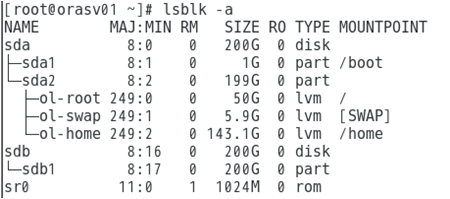
パーティションをフォーマット
# mkfs -t ext4 /dev/sdb1 どっちか
# mkfs -t ext3 /dev/sdb1
11、ASMLibインストール
RPMをダウンロード
http://www.oracle.com/technetwork/server-storage/linux/asmlib/rhel7-2773795.html
oracleasmlib-2.0.12-1.el7.x86_64.rpm
oracleasm-support-2.1.8-3.el7.x86_64.rpm
WinSCPで各ノードに転送
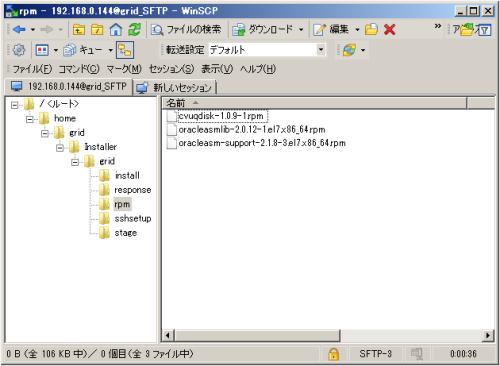
rootユーザーでインストール
# cd /home/grid/Installer/grid/rpm/
# rpm -ivh oracleasmlib-2.0.12-1.el7.x86_64.rpm oracleasm-support-2.1.8-3.el7.x86_64.rpm
ソフトウェア更新。
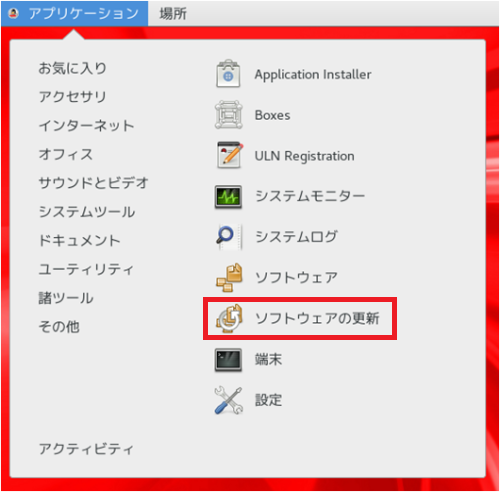
OS再起動。
# sync;sync;reboot
確認
# rpm -qa|grep oracleasm
※ASMLIBカーネルドライバはデフォルトでインストールされているはず。
ASMLibラベルを作成 ※oracleasmのマイナーバージョンの違いによって手順が変わる。下記はソフトウェア更新前の手順。
下記verの場合
oracleasmlib-2.0.12-1.el7.x86_64.rpm
oracleasm-support-2.1.8-3.el7.x86_64.rpm
ノード1で実行
# /usr/sbin/oracleasm configure -i
Default user to own the driver interface []:grid
Default group to own the driver interface []:asmadmin
Start Oracle ASM library driver on boot (y/n) [n]:y
Scan for Oracle ASM disks on boot (y/n) [y]:y
# /usr/sbin/oracleasm init
# /usr/sbin/oracleasm createdisk DG_RAC /dev/sdb1
Writing disk header: done
Instantiating disk: done
# /usr/sbin/oracleasm scandisks
Reloading disk partitions: done
Cleaning any stale ASM disks...
Scanning system for ASM disks...
Instantiating disk "DG_RAC"
ノード2で実行
# /usr/sbin/oracleasm scandisks
Reloading disk partitions: done
Cleaning any stale ASM disks...
Scanning system for ASM disks...
Instantiating disk "DG_RAC"
下記verの場合
oracleasm-support-2.1.11-2.el7.x86_64
oracleasmlib-2.0.12-1.el7.x86_64
ノード1で実行
# /usr/sbin/oracleasm configure -i
Default user to own the driver interface []:grid
Default group to own the driver interface []:asmadmin
Start Oracle ASM library driver on boot (y/n) [n]:y
Scan for Oracle ASM disks on boot (y/n) [y]:y
# /usr/sbin/oracleasm init
# /usr/sbin/oracleasm createdisk DG_RAC /dev/sdb1
Writing disk header: done
Instantiating disk: done
# /usr/sbin/oracleasm scandisks
Reloading disk partitions: done
Cleaning any stale ASM disks...
Scanning system for ASM disks...
Instantiating disk "DG_RAC"
ノード2で実行
# /usr/sbin/oracleasm configure -i
Default user to own the driver interface []:grid
Default group to own the driver interface []:asmadmin
Start Oracle ASM library driver on boot (y/n) [n]:y
Scan for Oracle ASM disks on boot (y/n) [y]:y
# /usr/sbin/oracleasm init
# /usr/sbin/oracleasm scandisks
Reloading disk partitions: done
Cleaning any stale ASM disks...
Scanning system for ASM disks...
Instantiating disk "DG_RAC"
OS再起動。
# sync;sync;reboot
各ノードで確認
# /usr/sbin/oracleasm status
Checking if ASM is loaded: yes
Checking if /dev/oracleasm is mounted: yes
# /usr/sbin/oracleasm scandisks
# /usr/sbin/oracleasm listdisks
DG_RAC
12、resolv.conf 設定
ノード毎に、rootユーザで。
resolv.confが更新されないように、インターネット接続用のネットワークをOFFにする。

余計な設定を削除して下記設定を追加
# vi /etc/resolv.conf
nameserver 0.0.0.0
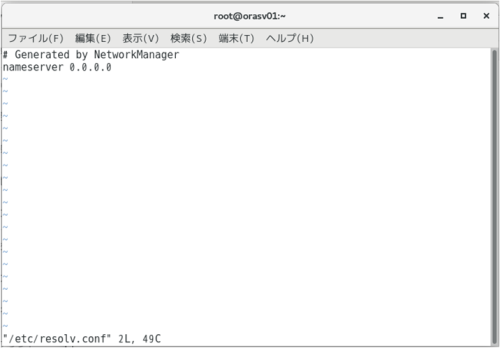
resolv.confが設定した値以外に更新されていないことを確認。
# systemctl restart network
# more /etc/resolv.conf
OS再起動。
# sync;sync;reboot
設定確認。
# more /etc/resolv.conf
【Oracle RAC 環境を構築する手順一覧】
Oracle RAC 構築 Top
Oracle RAC 構築 その1 ~ VMware構築手順
Oracle RAC 構築 その2 ~ SANディスク構築
Oracle RAC 構築 その3 ~ Oracle Linux OSインストール
Oracle RAC 構築 その4 ~ VMwareゲストOS クローン作成
Oracle RAC 構築 その5 ~ ゲストOSのネットワーク設定
Oracle RAC 構築 その6 ~ Oracle Grid Infrastructure インストール前準備
Oracle RAC 構築 その7 ~ Oracle Grid Infrastructure インストール
Oracle RAC 構築 その8 ~ Oracle Grid Infrastructure 起動確認
Oracle RAC 構築 その9 ~ Oracle Database インストール
Oracle RAC 構築 その10 ~ DBインスタンス作成
Oracle RAC 構築 その11 ~ DB動作確認
Oracle RAC 構築 その12 ~ 起動・再起動・停止
【参考】
https://docs.oracle.com/cd/E77565_01/E54669/html/ol7-s17-storage.html
http://www.intellilink.co.jp/article/column/oracle-yam06.html
https://docs.oracle.com/cd/E82638_01/CWLIN/installing-and-configuring-oracle-asmlib-software.htm
https://docs.oracle.com/cd/E82638_01/LADBI/installing-and-configuring-oracle-asmlib-software.htm
https://docs.oracle.com/cd/E57425_01/121/CWLIN/manpreins.htm#BABFAEFE
http://www.server-memo.net/server-setting/dhcp/dhclient-resolv.html
最近のコメント